Friday, 26 February 2016
Time Management
I am currently making all attempts to ensure all of the checklist is completely checked off. I am targeting to start my work on my evaluation questions as soon as possible, and must brainstorm ways in which I can vary each question and employ a variety of media into my magazine.
Wednesday, 24 February 2016
Time Management
I have a short amount of time left until my deadline and I am having some difficulties ensuring that everything is complete. I am, however, going to lengths and taking my own time to try and complete as much as possible. This means that I will be able to obtain my a first opinion of my blog, as well as improvements that shall be made in order to achieve the best grade I can.
I am really pleased with the ways I am planning my work, I am using the list that has been given to me by my lecturer to tick off posts as they are published. I am also continuing to brainstorm as many ways as possible to make my blog different, and to use various applications and websites such as Prezi as well as iMovie, to add an element of multimedia and difference to my blog.
I am really pleased with the ways I am planning my work, I am using the list that has been given to me by my lecturer to tick off posts as they are published. I am also continuing to brainstorm as many ways as possible to make my blog different, and to use various applications and websites such as Prezi as well as iMovie, to add an element of multimedia and difference to my blog.
Editing My Chosen Images
From the contact sheet that I created, I decided that to fit in with the colour scheme of my magazine and to stick to the guidelines of my magazine proposal, I would edit my images so that they are black and white with areas of red. Rather than to continuously screenshot my progress, I thought I would use the app 'Quicktime Player' on my mac to record my desktop as I edited one of the chosen images. I then used the app 'iMovie' in order to speed up the video to minimise the length and add a title at the beginning of the video. I then uploaded it to the YouTube channel that I maintain for my media coursework and embedded it into this post. See below:
To talk through the process of the editing, I firstly opened the image that I wanted to edit by selecting File > Open, and then selected the image I desired. I then added a black and white adjustment layer over the image (Layer > New Adjustment Layer > Black and White), in order to make the photo black and white. As there was red originally in the image, I decided that I wanted to bring all of that forward within the black and white. To do this, I identified the areas of red in the original image and simply used the eraser tool to erase the areas of the adjustment layer that weren't required. This would then erase the adjustment layer so that the original image below would be visible, therefore making the red visible. I varied the harshess depending on how I wanted the red to blend out into the black and white, to create the desired natural look. I lowered the harshness on the outer areas of red and heightened it towards the centre of the areas of red. I then used the miser brush tool and blended the areas red into the skin, in order to expel harsh lines and create a natural effect. I completed the image by saving it as a JPEG as this meant it would save as a copy (Photoshop document + JPEG copy), and would be able to be opened within other photoshop documents.
To talk through the process of the editing, I firstly opened the image that I wanted to edit by selecting File > Open, and then selected the image I desired. I then added a black and white adjustment layer over the image (Layer > New Adjustment Layer > Black and White), in order to make the photo black and white. As there was red originally in the image, I decided that I wanted to bring all of that forward within the black and white. To do this, I identified the areas of red in the original image and simply used the eraser tool to erase the areas of the adjustment layer that weren't required. This would then erase the adjustment layer so that the original image below would be visible, therefore making the red visible. I varied the harshess depending on how I wanted the red to blend out into the black and white, to create the desired natural look. I lowered the harshness on the outer areas of red and heightened it towards the centre of the areas of red. I then used the miser brush tool and blended the areas red into the skin, in order to expel harsh lines and create a natural effect. I completed the image by saving it as a JPEG as this meant it would save as a copy (Photoshop document + JPEG copy), and would be able to be opened within other photoshop documents.
Sunday, 21 February 2016
Contact Sheet Creation & Selection of Images
In order to place all of the images I took at the shoot together, I created a contact sheet on photoshop, by selecting File > Automate > Contact Sheet ||. This would allow me to compare all the images together in one place and determine which ones I liked best, which ones added variation to the images I am using, and which suited my genre and target audience.
I then went on to circle in red the images I decided were the best for my magazine and circled them in red, by creating a new layer over the contact sheets. I will paste below the contacts sheets once circled:
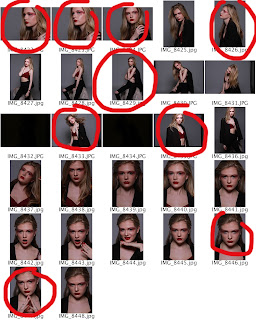
From this, I am taking the images and editing them one by one so that they follow my color scheme. I will post an update of how these images turn out. I will also embed those images into that post.
From the photos I have selected, I have also taken two example images, one that I like and have chosen to use, and one that I dislike and have chosen against using. I think it is important that I fully develop my ideas and explore which images are suitable and why.
Image I like: This is image feature a close up shot of my model, in which an element of emotion and mysteriousness can be seen. I really love the way in which she is looking upwards as I feel this portrays ideas of hope and optimism within her eyes. The connotations of this image are ideal due to the associated of emotion, linking in with the variety of emotions featured within music, and therefore the range of emotion within my magazine. As my genres are contemporary R&B and indie rock, the songs that are encompassed by these genres will completely range in moods, tones and topics, from love, to anger, to fear, and even misery. I believe an image with intense emotion completely relates to the music and theme of my magazine, and that is why I really like this image and plan on using it. I also particularly enjoy the lighting in this image, and the way the use of make up allows the light to completely bounces from her cheekbones, as well as the way the light highlights the use of red glitter within the make up. The use of red is very important within my magazine due to its prestige within my colour scheme and its various positive connotations. However, I will be making use of photoshop to edit out the area of light on the models nose, due to its unnecessary stand-out effect.
Image I dislike: Although, I like the use of shot within this image (low-angle shot, displaying power, higher status, strength), I believe the lighting within this image is too dark to highlight the model's complexion, as well as the use of red within the image. The red glitter around the eyes does not appear to be reflecting any light, and there is an element of darkness to it that I don't believe would work with the black and white of the image, once photoshopped. I also believe the model's pose looks slightly uncomfortable and doesn't not appear to have many positive connotations. Therefore, I shall not be using this image.
I then went on to circle in red the images I decided were the best for my magazine and circled them in red, by creating a new layer over the contact sheets. I will paste below the contacts sheets once circled:
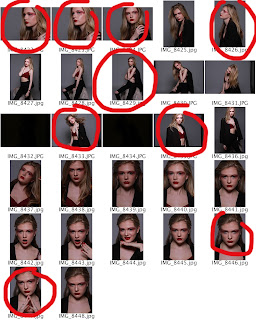
From this, I am taking the images and editing them one by one so that they follow my color scheme. I will post an update of how these images turn out. I will also embed those images into that post.
From the photos I have selected, I have also taken two example images, one that I like and have chosen to use, and one that I dislike and have chosen against using. I think it is important that I fully develop my ideas and explore which images are suitable and why.
Image I like: This is image feature a close up shot of my model, in which an element of emotion and mysteriousness can be seen. I really love the way in which she is looking upwards as I feel this portrays ideas of hope and optimism within her eyes. The connotations of this image are ideal due to the associated of emotion, linking in with the variety of emotions featured within music, and therefore the range of emotion within my magazine. As my genres are contemporary R&B and indie rock, the songs that are encompassed by these genres will completely range in moods, tones and topics, from love, to anger, to fear, and even misery. I believe an image with intense emotion completely relates to the music and theme of my magazine, and that is why I really like this image and plan on using it. I also particularly enjoy the lighting in this image, and the way the use of make up allows the light to completely bounces from her cheekbones, as well as the way the light highlights the use of red glitter within the make up. The use of red is very important within my magazine due to its prestige within my colour scheme and its various positive connotations. However, I will be making use of photoshop to edit out the area of light on the models nose, due to its unnecessary stand-out effect.
Image I dislike: Although, I like the use of shot within this image (low-angle shot, displaying power, higher status, strength), I believe the lighting within this image is too dark to highlight the model's complexion, as well as the use of red within the image. The red glitter around the eyes does not appear to be reflecting any light, and there is an element of darkness to it that I don't believe would work with the black and white of the image, once photoshopped. I also believe the model's pose looks slightly uncomfortable and doesn't not appear to have many positive connotations. Therefore, I shall not be using this image.
Time Management
Currently, I am attempting to keep all of my posts up to date, and to a good standard, whilst also perfecting my first drafts of my practical product. I have been struggling to update posts that involve time management due to my desire to have all of my posts within a certain order. From now on, despite wanting to keep a chronological order of my posts, I will compose a time management post, every time I make various steps within my work.
During the holidays, as well as allowing myself some free time, I have created a schedule that I have been sticking to in order to completely finish the majority of my coursework. This has been created, by assigning certain days to ensure various areas of my coursework are complete. I have done this by following a list of posts that should be completed on my blog, and ticking or circling them, depending on whether they are complete or not. Therefore, I can ensure that I have fully completed all of my coursework. This is an idea of the timetable I am following below:
During the holidays, as well as allowing myself some free time, I have created a schedule that I have been sticking to in order to completely finish the majority of my coursework. This has been created, by assigning certain days to ensure various areas of my coursework are complete. I have done this by following a list of posts that should be completed on my blog, and ticking or circling them, depending on whether they are complete or not. Therefore, I can ensure that I have fully completed all of my coursework. This is an idea of the timetable I am following below:
Monday, 1 February 2016
February Plan
I found it fairly difficult to complete the questions in depth in this amount of time due to a lot of research going in to the questions. I am going to try and keep these updated, and complete the nest few questions this month:
- Evaluation Question 3
- Evaluation Question 4
- Evaluation Question 5
- Evaluation Question 3
- Evaluation Question 4
- Evaluation Question 5
Subscribe to:
Comments (Atom)



